Genio 1200-EVK
This chapter describes platform-dependent information and instructions. For example, you will get different benchmark results on different platforms.
For general usage of Wi-Fi, such as command to configure DHCP or static IP and so on, please refer to Wi-Fi chapter.
Wireless Interface on Genio 1200-EVK
The wireless (Wi-Fi and Bluetooth combo) card should be connect to PCIe interface (M.2 slot) on Genio 1200-EVK:
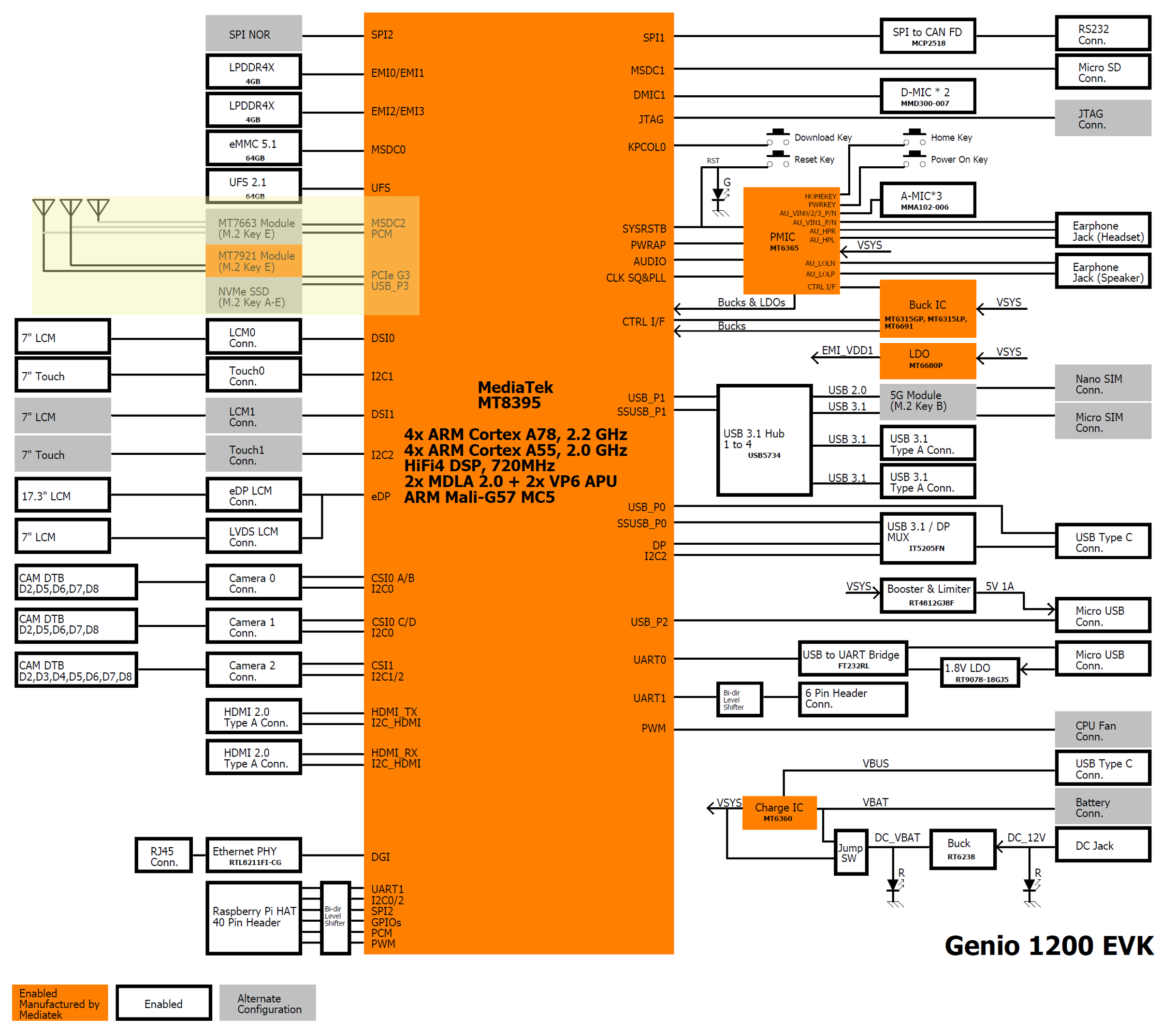
Wireless Interface on Genio 1200-EVK
Install Wireless Card on Genio 1200-EVK
The MT7921L M.2 PCIe card supports WiFi6.
Important
IoT Yocto - Genio 1200-EVK only supports MT7921L modules by default. Module AW-XB468NF is used in this installation guide. You can find more configuration details in MT7921 Module.
If you want to connect the MT7663 or MT7921S modules to the Genio 1200-EVK, certain modifications to the PCB are required. This topic is beyond the scope of this document. For further assistance, please contact MediaTek’s Customer Project Manager (CPM).
There is a M.2 PCIe slot on Genio 1200-EVK board. It is reserved for wireless card. In the picture below, you can find 2 cables connect to the antennas on MT7921 card. These cables use I-PEX MHF4 (IPEX4) connectors.
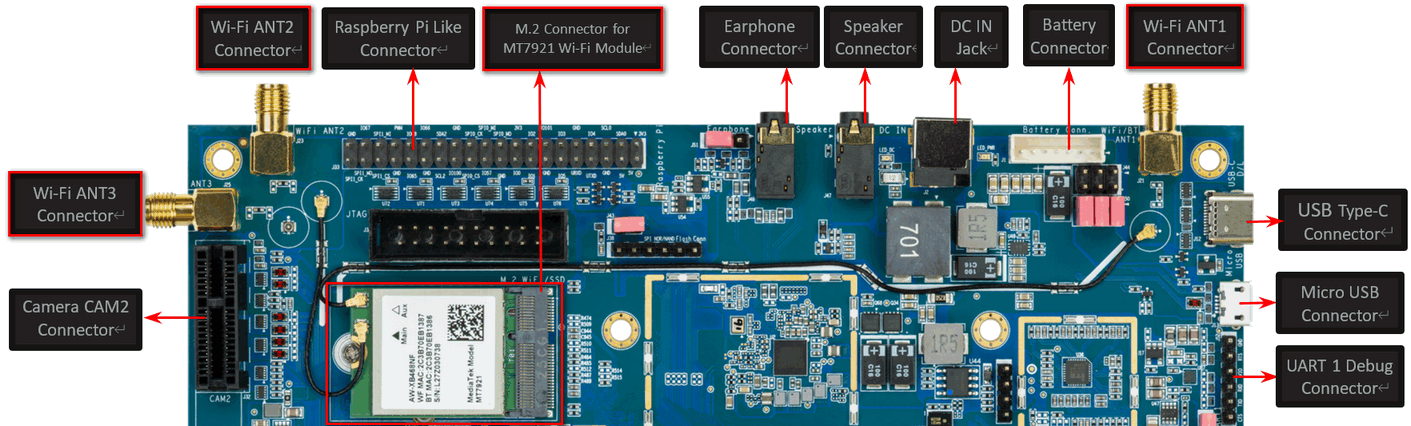
A MT7921L M.2 PCIe Module is Installed on Genio 1200-EVK.
If you don’t have I-PEX MHF4 cable and antennas, please buy a set and attach them to MT7921. Even a pair of 2db antennas will improve signal quality a lot. This is necessary to get good signal quality.
Note
Interface name in Linux OS may be different by modules. It should be wlp1s0 for MT7921L PCIe module.