Genio 510-EVK
Overview
Genio 510-EVK board is an evaluation kit of MediaTek. For detailed hardware specifications, please refer to Genio 510-EVK. We will use the G510-EVK with multiple modules as a platform to measure the power consumption in suspend and idle mode. The provided low power data may vary due to hardware differences and has a tolerance of 10% error. These data are for reference only.
Measurement Settings
Software Version : v23.2
Operating Voltage : 4 V
The LEDs on board need to be removed before measurement.
Connect power supply to EVK and start measurement.
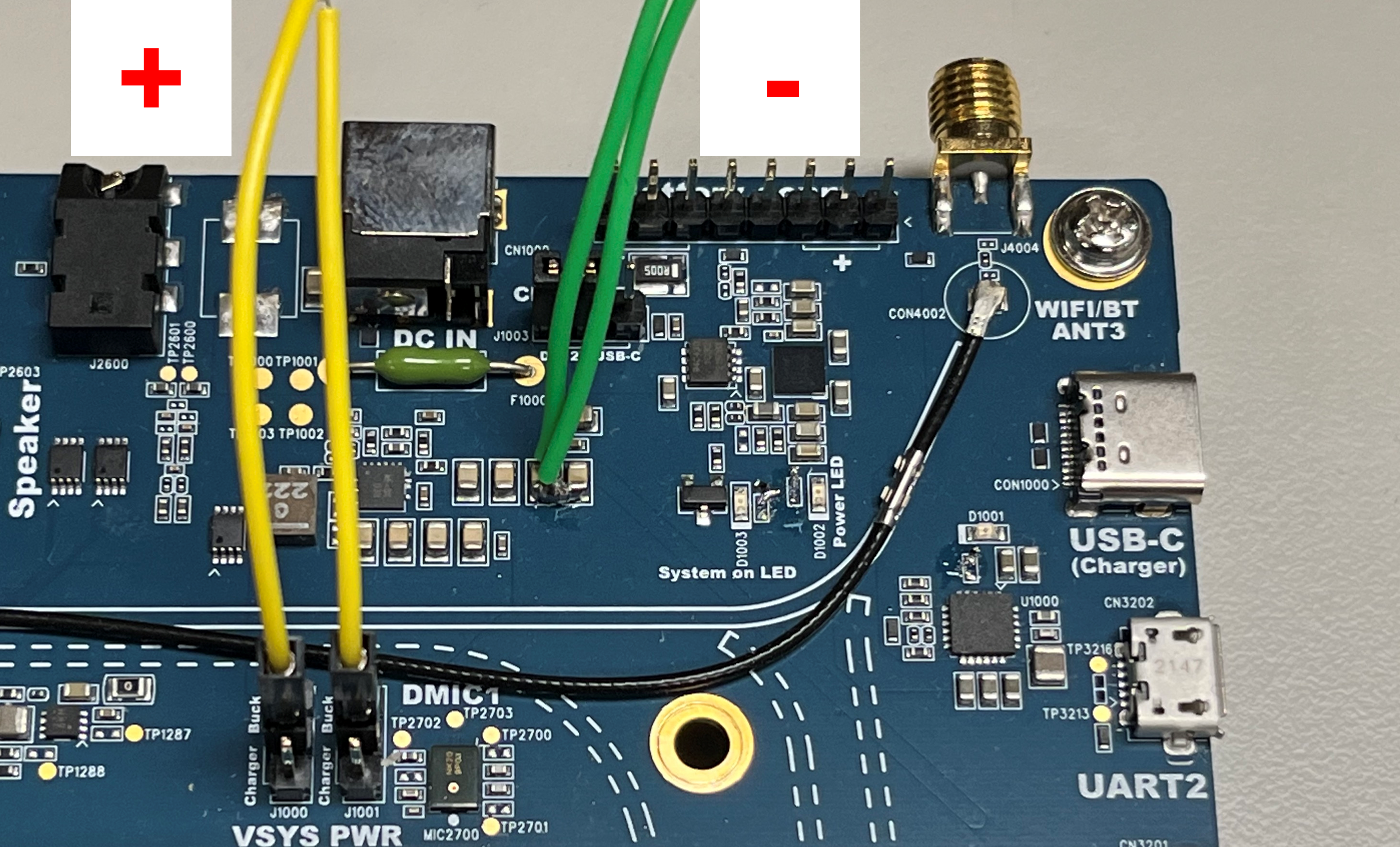
Power-Supply
Power Consumption of G510-EVK
The following is the power consumption data of Suspend and Idle, and we will provide the measurement SOP.
Current (mA) |
Power (mW) |
|
Suspend |
45.56 |
182.24 |
Idle (cluster-off state) |
130.49 |
521.96 |
Suspend
Step 1 : Power on DUT
Step 2 : Wait for the system to initialize, about 1-2 minutes
Step 3 : Requires the system to enter suspend mode
echo mem > /sys/power/state
Step 4 : The console cannot input commands, which means it enters suspend
Step 5 : Wait for 1 minute and start measuring
Idle
Step 1 : Power on DUT
Step 2 : Wait for the system to initialize, about 1-2 minutes
Step 3 : turn off some extra services
cd /etc/netopeer2 ; sh netopeer2-server stop systemctl stop NetworkManager.service echo off > /sys/class/drm/card0-DSI-1/status
Step 4 : Wait for 1 minute and start measuring