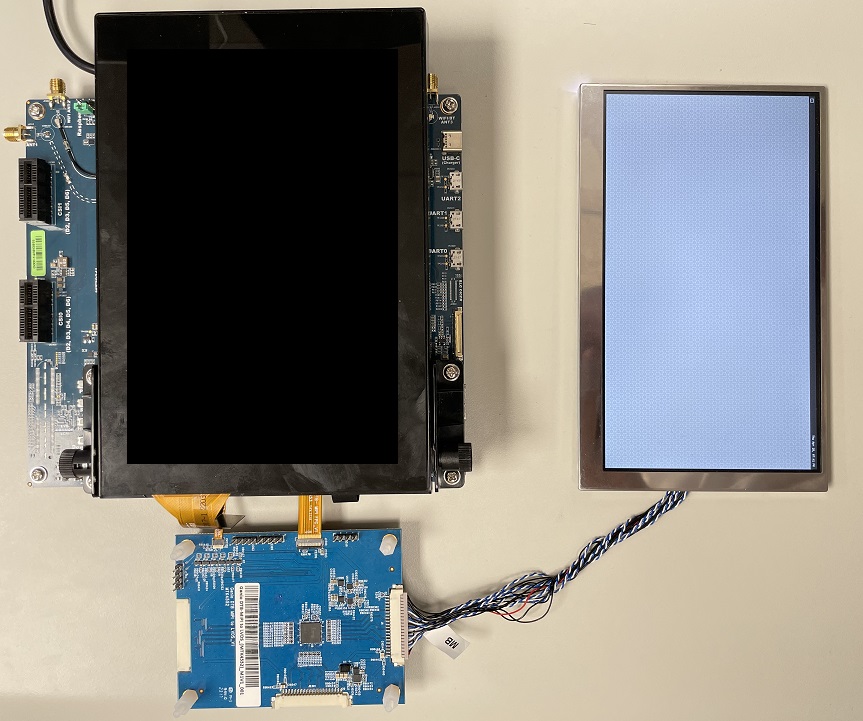Genio 510/700-EVK
This page provides board-specific information on the display interfaces of the Genio 700-EVK. For common display and compositor information, please visit the Display page.
Important
All the bash commands shown here are based on Genio 700-EVK. For Genio 510-EVK, users can follow the same step to do the whole setup with changing the naming term from 700 to 510.
Display Interfaces on Genio 510/700-EVK
IoT Yocto supports four display interfaces on Genio 510/700-EVK:
DSI0 with DSI Panel
STARTEK KD070FHFID015on Genio 700-EVK and DSI PanelSTARTEK KD070FHFID078on Genio 510-EVK and Genio 700-EVK p1v4DisplayPort(DP) through USB Type-C port
Embedded Display Port(eDP) with eDP Panel
AUO G156han03DSI0 to LVDS with LVDS Panel
KOE TX18D204VM0BAA
The display system has two different pipelines - VDOSYS0 and VDOSYS1 - that can be used for any of the dual display combinations. These pipelines are abstracted as different crtc in the DRM framework.
VDOSYS0 provides 3840x2160, 30Hz refresh rate, and VDOSYS1 provides 3840x2160, 60Hz refresh rate.
Default rity-demo-image enables dual display DSI0 and HDMI. Other display combinations can be enabled by loading the device tree overlay during the flash programming process.
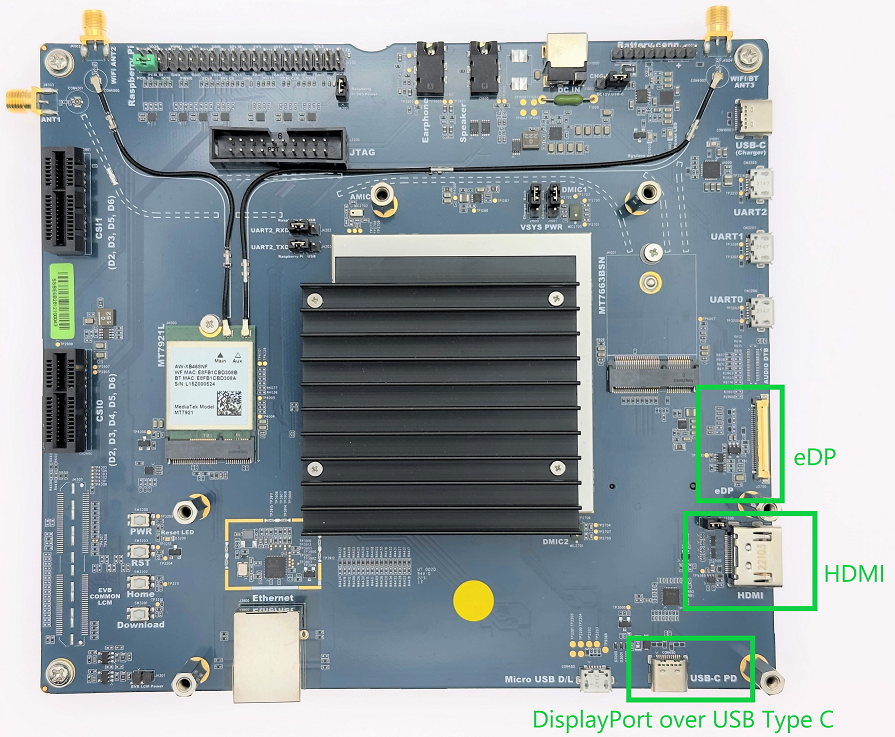
|

|
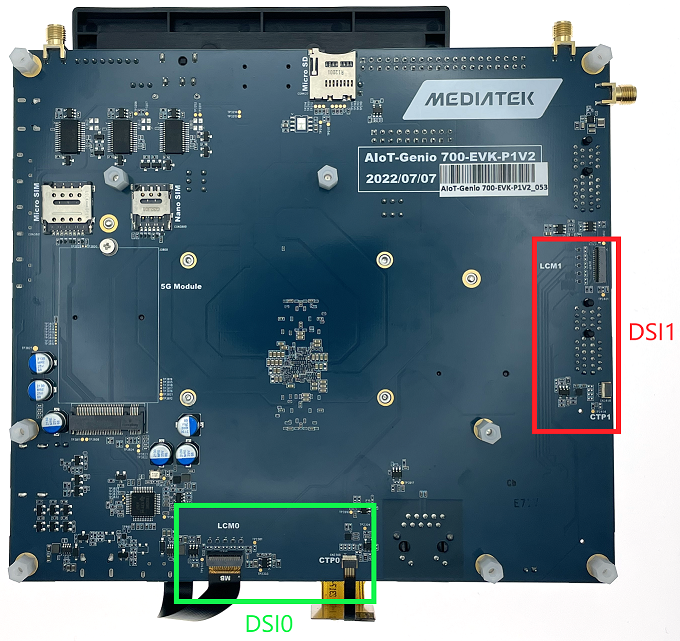
|
|---|---|---|
top view without DSI panel installed (showing eDP, HDMI, DPoC) |
top view with DSI panel installed |
bottom view with DSI panel installed (showing DSI0, DSI1) |
Note
DSI1 port (LCM2) is still not supported on IoT Yocto in v25.x.
The LVDS connector is not supported in the v25.x migration. Please refer to the v24.1 implementation. LVDS shares the same data lanes as the eDP connector, so only one of them can be used at a time.
Lists of Display Device Tree Overlay
Starting from v25, none of the EVK default DTS files enable any display interfaces; loading the relevant DTBOs is required to enable them.
For the G700 EVK, the default configuration loads display-dsi.dtbo and display-hdmi.dtbo.
$ genio-flash -i rity-demo-image
Genio Tools: v1.7.0a1
Yocto Image:
...
machine: genio-700-evk
overlays: ['display-dsi.dtbo', 'apusys.dtbo', 'display-hdmi.dtbo', 'video.dtbo']
If you do not need display-dsi.dtbo, use the unload-dtbo option to remove the default display-dsi.dtbo
$ genio-flash -i rity-demo-image --unload-dtbo display-dsi.dtbo
Genio Tools: v1.7.0a1
Yocto Image:
...
machine: genio-700-evk
overlays: ['display-hdmi.dtbo', 'video.dtbo', 'apusys.dtbo']
Here are lists of all available display combination device tree overlays and description link of each one:
dtbo |
Description |
|---|---|
|
dtbo |
Description |
|---|---|
No need dtbo |
dtbo |
Description |
|---|---|
|
|
|
|
|
|
|
dtbo |
Description |
|---|---|
|
|
|
|
|
|
|
|
|
DSI0 + HDMI
DSI0 + HDMI are the default dual display interfaces for the prebuilt rity-demo-image. A DSI panel is pre-connected to G510/G700 EVK.
Flash the board with:
$ genio-flash -i rity-demo-image
Genio Tools: v1.7.0a1
Yocto Image:
...
machine: genio-700-evk
overlays: ['display-dsi.dtbo', 'apusys.dtbo', 'display-hdmi.dtbo', 'video.dtbo']
As shown in the example above, both display-dsi.dtbo and display-hdmi.dtbo are loaded by default.
After boot into the console you can use modeprint mediatek command to check if both DSI0 and HDMI ports have been properly configured:
root@genio-700-evk:~# modeprint mediatek
Starting test
Resources
count_connectors : 2
count_encoders : 2
count_crtcs : 2
count_fbs : 0
Connector: DSI-1
id : 32
encoder id : 31
conn : connected
size : 95x151 (mm)
count_modes : 1
count_props : 5
props : 1 2 5 6 4
count_encoders : 1
encoders : 31
Mode: "1200x1920" 1200x1920 60
Connector: HDMI-A-1
id : 34
encoder id : 33
conn : connected
size : 600x340 (mm)
count_modes : 33
count_props : 5
props : 1 2 5 6 4
count_encoders : 1
encoders : 33
Mode: "3840x2160" 3840x2160 60
Mode: "3840x2160" 3840x2160 60
...
The associated display data pipeline can process up to 2.5K(2560 x 1600) with 60Hz refresh rate for DSI0, and 4K(3840 x 2160) with 60Hz refresh rate for HDMI.
Headless
Headless means that Yocto works without enabling any physical display connector.
There is a virtual display at /dev/dri/renderD128 prepared for offline rendering.
To enable Headless, unload the overlay file display-dsi.dtbo and display-hdmi.dtbo during flashing process:
genio-flash -i rity-demo-image --unload-dtbo display-dsi.dtbo --unload-dtbo display-hdmi.dtbo
If you don’t want to re-flash the entire root file system, you can simply update the overlay configuration with:
genio-flash -i rity-demo-image --unload-dtbo display-dsi.dtbo --unload-dtbo display-hdmi.dtbo kernel mmc0boot1
After boot into the console you will see the following error log which is because there is no physical display for Weston desktop rendering:
[FAILED] Failed to start Weston, a compositor, as a system service.
See 'systemctl status weston.service' for details.
You can use modeprint mediatek command to check if headless has been properly configured by checking if connector count equals 0:
root@genio-700-evk:~# modeprint mediatek
Starting test
Resources
count_connectors : 0
count_encoders : 0
DSI0
To enable DSI0 as the only display connector, unload the overlay file display-hdmi.dtbo during flashing process:
genio-flash -i rity-demo-image --unload-dtbo display-hdmi.dtbo
If you don’t want to re-flash the entire root file system, you can simply update the overlay configuration with:
genio-flash -i rity-demo-image --unload-dtbo display-hdmi.dtbo kernel mmc0boot1
After boot into the console you can use modeprint mediatek command to check if DSI0 port have been properly configured:
root@genio-700-evk:~# modeprint mediatek
Starting test
Resources
count_connectors : 1
count_encoders : 1
count_crtcs : 2
count_fbs : 0
Connector: DSI-1
id : 32
encoder id : 31
conn : connected
size : 95x151 (mm)
count_modes : 1
count_props : 5
props : 1 2 5 6 4
count_encoders : 1
encoders : 31
Mode: "1200x1920" 1200x1920 60
The associated display data pipeline can process up to 2.5K(2560 x 1600) with 60Hz refresh rate for DSI0.
eDP
To enable eDP as the only display connector, load the overlay file display-edp.dtbo during flashing process:
genio-flash -i rity-demo-image --unload-dtbo display-dsi.dtbo --unload-dtbo display-hdmi.dtbo --load-dtbo display-edp.dtbo
If you don’t want to re-flash the entire root file system, you can simply update the overlay configuration with:
genio-flash -i rity-demo-image --unload-dtbo display-dsi.dtbo --unload-dtbo display-hdmi.dtbo --load-dtbo display-edp.dtbo kernel mmc0boot1
After boot into the console you can use modeprint mediatek command to check if eDP port have been properly configured:
root@genio-700-evk:~# modeprint mediatek
Starting test
Resources
count_connectors : 1
count_encoders : 1
count_crtcs : 2
count_fbs : 0
Connector: eDP-1
id : 32
encoder id : 31
conn : connected
size : 340x190 (mm)
count_modes : 1
count_props : 5
props : 1 2 5 6 4
count_encoders : 1
encoders : 31
Mode: "1920x1080" 1920x1080 60
The associated display data pipeline can process up to 2.5K(2560 x 1600) with 60Hz refresh rate for eDP.
HDMI
To enable HDMI as the only display connector, unload the overlay file display-dsi.dtbo during flashing process:
genio-flash -i rity-demo-image --unload-dtbo display-dsi.dtbo
If you don’t want to re-flash the entire root file system, you can simply update the overlay configuration with:
genio-flash -i rity-demo-image --unload-dtbo display-dsi.dtbo kernel mmc0boot1
After boot into the console you can use modeprint mediatek command to check if HDMI port have been properly configured:
root@genio-700-evk:~# modeprint mediatek
Starting test
Resources
count_connectors : 1
count_encoders : 1
count_crtcs : 2
count_fbs : 0
Connector: HDMI-A-1
id : 32
encoder id : 31
conn : connected
size : 700x390 (mm)
count_modes : 39
count_props : 5
props : 1 2 5 6 4
count_encoders : 1
encoders : 31
Mode: "3840x2160" 3840x2160 60
Mode: "3840x2160" 3840x2160 60
...
The associated display data pipeline can process up to 4K(3840 x 2160) with 60Hz refresh rate for HDMI.
DP
To enable DP as the only display connector, load the overlay file display-dp.dtbo during flashing process:
genio-flash -i rity-demo-image --unload-dtbo display-dsi.dtbo --unload-dtbo display-hdmi.dtbo --load-dtbo display-dp.dtbo
If you don’t want to re-flash the entire root file system, you can simply update the overlay configuration with:
genio-flash -i rity-demo-image --unload-dtbo display-dsi.dtbo --unload-dtbo display-hdmi.dtbo --load-dtbo display-dp.dtbo kernel mmc0boot1
After boot into the console you can use modeprint mediatek command to check if DP port have been properly configured:
root@genio-700-evk:~# modeprint mediatek
Starting test
Resources
count_connectors : 1
count_encoders : 1
count_crtcs : 2
count_fbs : 0
Connector: DP-1
id : 32
encoder id : 31
conn : connected
size : 700x390 (mm)
count_modes : 27
count_props : 5
props : 1 2 5 6 4
count_encoders : 1
encoders : 31
Mode: "3840x2160" 3840x2160 60
Mode: "3840x2160" 3840x2160 30
...
The associated display data pipeline can process up to 4K(3840 x 2160) with 60Hz refresh rate for DP.
DSI0 + eDP
You can configure the DSI0 + eDP combination with:
genio-flash -i rity-demo-image --unload-dtbo display-hdmi.dtbo --load-dtbo display-edp.dtbo
If you don’t want to re-flash the entire root file system, you can simply update the overlay configuration with:
genio-flash -i rity-demo-image --unload-dtbo display-hdmi.dtbo --load-dtbo display-edp.dtbo kernel mmc0boot1
After boot into the console you can use modeprint mediatek command to check if both DSI0 and eDP ports have been properly configured:
root@genio-700-evk:~# modeprint mediatek
Starting test
Resources
count_connectors : 2
count_encoders : 2
count_crtcs : 2
count_fbs : 0
Connector: DSI-1
id : 32
encoder id : 31
conn : connected
size : 95x151 (mm)
count_modes : 1
count_props : 5
props : 1 2 5 6 4
count_encoders : 1
encoders : 31
Mode: "1200x1920" 1200x1920 60
Connector: eDP-1
id : 34
encoder id : 33
conn : connected
size : 340x190 (mm)
count_modes : 1
count_props : 5
props : 1 2 5 6 4
count_encoders : 1
encoders : 33
Mode: "1920x1080" 1920x1080 60
The associated display data pipeline can process up to 2.5K(2560 x 1600) with 60Hz refresh rate for DSI0, and 2.5K(2560 x 1600) with 60Hz refresh rate for eDP.
DSI0 + DP
You can configure the DSI0 + eDP combination with:
genio-flash -i rity-demo-image --unload-dtbo display-hdmi.dtbo --load-dtbo display-dp.dtbo
If you don’t want to re-flash the entire root file system, you can simply update the overlay configuration with:
genio-flash -i rity-demo-image --unload-dtbo display-hdmi.dtbo --load-dtbo display-dp.dtbo kernel mmc0boot1
After boot into the console you can use modeprint mediatek command to check if both DSI0 and DP ports have been properly configured:
root@genio-700-evk:~# modeprint mediatek
Starting test
Resources
count_connectors : 2
count_encoders : 2
count_crtcs : 2
count_fbs : 0
Connector: DSI-1
id : 32
encoder id : 31
conn : connected
size : 95x151 (mm)
count_modes : 1
count_props : 5
props : 1 2 5 6 4
count_encoders : 1
encoders : 31
Mode: "1200x1920" 1200x1920 60
Connector: DP-1
id : 34
encoder id : 33
conn : connected
size : 600x340 (mm)
count_modes : 33
count_props : 5
props : 1 2 5 6 4
count_encoders : 1
encoders : 33
Mode: "3840x2160" 3840x2160 60
Mode: "3840x2160" 3840x2160 60
...
The associated display data pipeline can process up to 2.5K(2560 x 1600) with 60Hz refresh rate for DSI0, and 4K(3840 x 2160) with 60Hz refresh rate for DP.
eDP + HDMI
You can configure the eDP + HDMI combination with:
genio-flash -i rity-demo-image --unload-dtbo display-dsi.dtbo --load-dtbo display-edp.dtbo
If you don’t want to re-flash the entire root file system, you can simply update the overlay configuration with:
genio-flash -i rity-demo-image --unload-dtbo display-dsi.dtbo --load-dtbo display-edp.dtbo kernel mmc0boot1
After boot into the console you can use modeprint mediatek command to check if both eDP and HDMI ports have been properly configured:
root@genio-700-evk:~# modeprint mediatek
Starting test
Resources
count_connectors : 2
count_encoders : 2
count_crtcs : 2
count_fbs : 0
Connector: eDP-1
id : 32
encoder id : 31
conn : connected
size : 340x190 (mm)
count_modes : 1
count_props : 5
props : 1 2 5 6 4
count_encoders : 1
encoders : 31
Mode: "1920x1080" 1920x1080 60
Connector: HDMI-A-1
id : 34
encoder id : 33
conn : connected
size : 600x340 (mm)
count_modes : 33
count_props : 5
props : 1 2 5 6 4
count_encoders : 1
encoders : 33
Mode: "3840x2160" 3840x2160 60
Mode: "3840x2160" 3840x2160 60
...
The associated display data pipeline can process up to 2.5K(2560 x 1600) with 60Hz refresh rate for eDP, and 4K(3840 x 2160) with 60Hz refresh rate for HDMI.
eDP + DP
You can configure the eDP + DP combination with:
genio-flash -i rity-demo-image --unload-dtbo display-dsi.dtbo --unload-dtbo display-hdmi.dtbo --load-dtbo display-edp.dtbo --load-dtbo display-dp.dtbo
If you don’t want to re-flash the entire root file system, you can simply update the overlay configuration with:
genio-flash -i rity-demo-image --unload-dtbo display-dsi.dtbo --unload-dtbo display-hdmi.dtbo --load-dtbo display-edp.dtbo --load-dtbo display-dp.dtbo kernel mmc0boot1
After boot into the console you can use modeprint mediatek command to check if both eDP and DP ports have been properly configured:
root@genio-700-evk:~# modeprint mediatek
Starting test
Resources
count_connectors : 2
count_encoders : 2
count_crtcs : 2
count_fbs : 0
Connector: eDP-1
id : 32
encoder id : 31
conn : connected
size : 340x190 (mm)
count_modes : 1
count_props : 5
props : 1 2 5 6 4
count_encoders : 1
encoders : 31
Mode: "1920x1080" 1920x1080 60
Connector: DP-1
id : 34
encoder id : 33
conn : connected
size : 600x340 (mm)
count_modes : 33
count_props : 5
props : 1 2 5 6 4
count_encoders : 1
encoders : 33
Mode: "3840x2160" 3840x2160 60
Mode: "3840x2160" 3840x2160 60
...
The associated display data pipeline can process up to 2.5K(2560 x 1600) with 60Hz refresh rate for eDP, and 4K(3840 x 2160) with 60Hz refresh rate for DP.
HDMI + DP
You can configure the HDMI + DP combination with:
genio-flash -i rity-demo-image --unload-dtbo display-dsi.dtbo --load-dtbo display-dp.dtbo
If you don’t want to re-flash the entire root file system, you can simply update the overlay configuration with:
genio-flash -i rity-demo-image --unload-dtbo display-dsi.dtbo --load-dtbo display-dp.dtbo kernel mmc0boot1
After boot into the console you can use modeprint mediatek command to check if both HDMI and DP ports have been properly configured:
root@genio-700-evk:~# modeprint mediatek
Starting test
Resources
count_connectors : 2
count_encoders : 2
count_crtcs : 2
count_fbs : 0
Connector: HDMI-A-1
id : 32
encoder id : 31
conn : connected
size : 600x340 (mm)
count_modes : 33
count_props : 5
props : 1 2 5 6 4
count_encoders : 1
encoders : 31
Mode: "3840x2160" 3840x2160 60
Mode: "3840x2160" 3840x2160 60
...
Connector: DP-1
id : 34
encoder id : 33
conn : connected
size : 600x340 (mm)
count_modes : 33
count_props : 5
props : 1 2 5 6 4
count_encoders : 1
encoders : 33
Mode: "3840x2160" 3840x2160 60
Mode: "3840x2160" 3840x2160 60
...
Note
Due to the limitation of display data pipelines, the associated display data pipeline is limited to 4K(3840 x 2160) with 30Hz refresh rate for HDMI, while 4K(3840 x 2160) with 60Hz refresh rate for DP.
Hardware Setup for eDP
The prebuilt rity-demo-image supports AUO G156HAN03 panel with a eDP cable, as shown below:

Please always use this associated cable to connect to the panel. Connect either side to the Genio 510/700-EVK board and to the panel, as shown below:
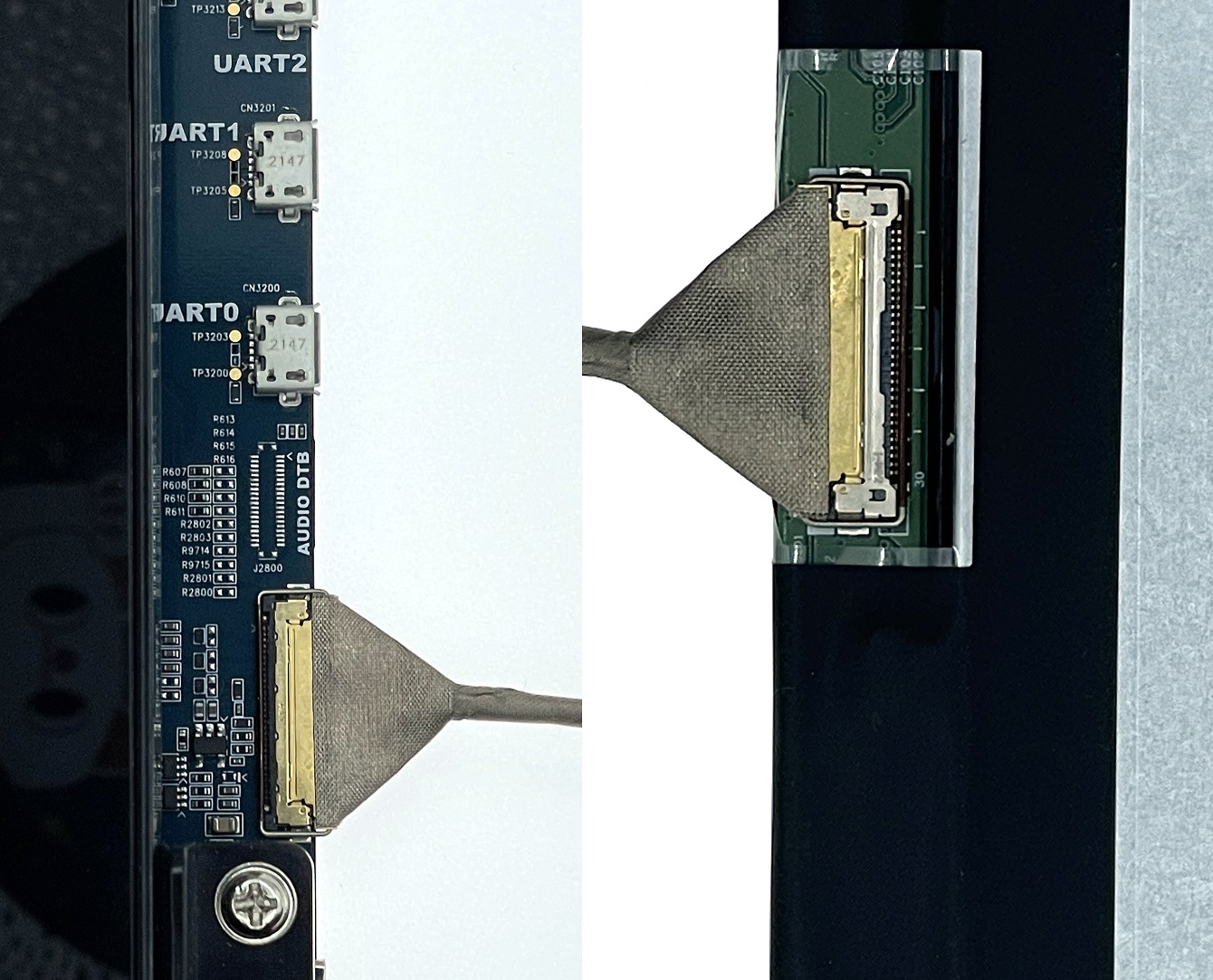
Hardware Setup for DSI0 to LVDS
The prebuilt rity-demo-image supports DSI0 to IT6122 Converter Daughter Board to KOE TX18D204VM0BAA panel.
Note
The IT6122 Converter Daughter Board doesn’t not come with the Genio 510/700-EVK set. Please contact MTK CPM to obtain one.
An example of the daughter board is shown below:
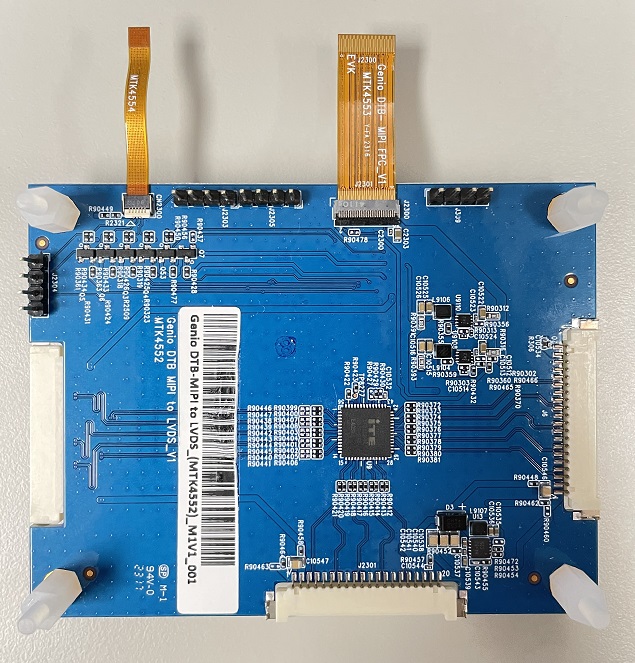
To install the daughter board, turn both the EVK and the daughter board to the back side, then replace the pre-connected DSI panel LCM0 and CTP0 cables with those on the daughter board.
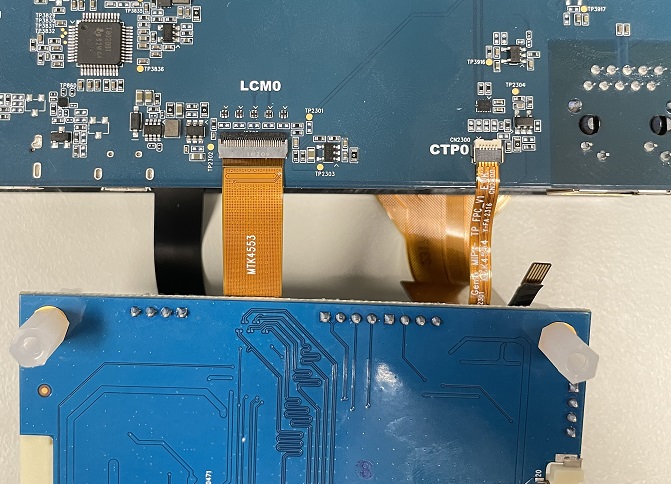
Turn both the EVK and the daughter board to the front side, then connect the LVDS cable to the daughter board.
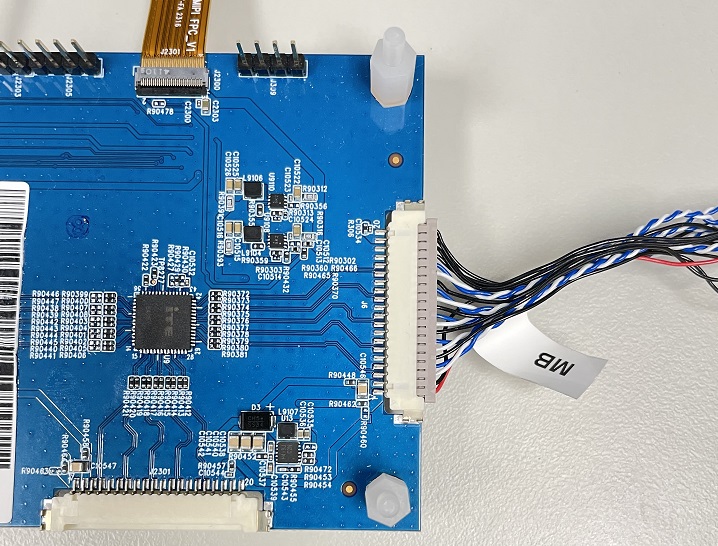
A complete setup example is provided below. Note that the DSI panel in the example is not connected to the EVK.