Launchpad and MediaTek On-Line
This page explains what is Canonical Launchpad and MediaTek On-Line.
Briefly speaking,
MediaTek On-Line (MOL) is the service portal for MediaTek customers.
Launchpad is a web service hosted by Canonical for Ubuntu software development.
By becoming a licensee of the MediaTek Genio platform and obtaining a MediaTek On-Line account, you gain the ability to access documentation and software components to port IoT Yocto and its boot loader to your hardware based on the Genio platform.
Canonical also provides various services for you to kickstart Ubuntu OS on your hardware. If you are a customer of Canonical, you could report issues to Canonical through a Canonical-managed project in Launchpad.
To have an overview of the resources offered by these services, please refer to here.
Become a Licensee of MediaTek Genio Platform
We kindly request you to proceed to the next section if you are able to log in to MediaTek Online .
If you do not currently possess a MediaTek Online account, it is likely that your company or team has not yet become a licensee of the MediaTek Genio platform.
In such a situation, we recommend reaching out to the following entities to initiate the process of becoming a licensee of the MediaTek Genio platform:
Launchpad Account Creation
If you don’t know how to create a Launchpad account, you could follow these steps to create a Canonical Launchpad account:
Visit https://launchpad.net/
Click the Log in/Register link.
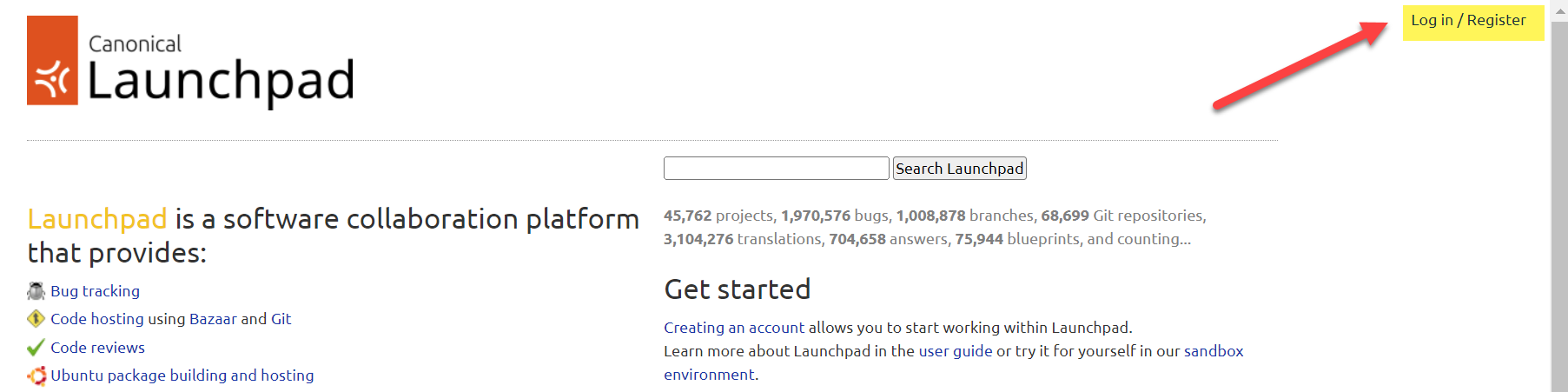
Create an Ubuntu One account by following the instructions on the web page.
Go to your email inbox and verify your email address.
Once the email is verified, you should be able to login to https://launchpad.net/
Check your username by visiting https://launchpad.net/~ Your username is in the form of
https://launchpad.net/~your-user-nameand it should look like this: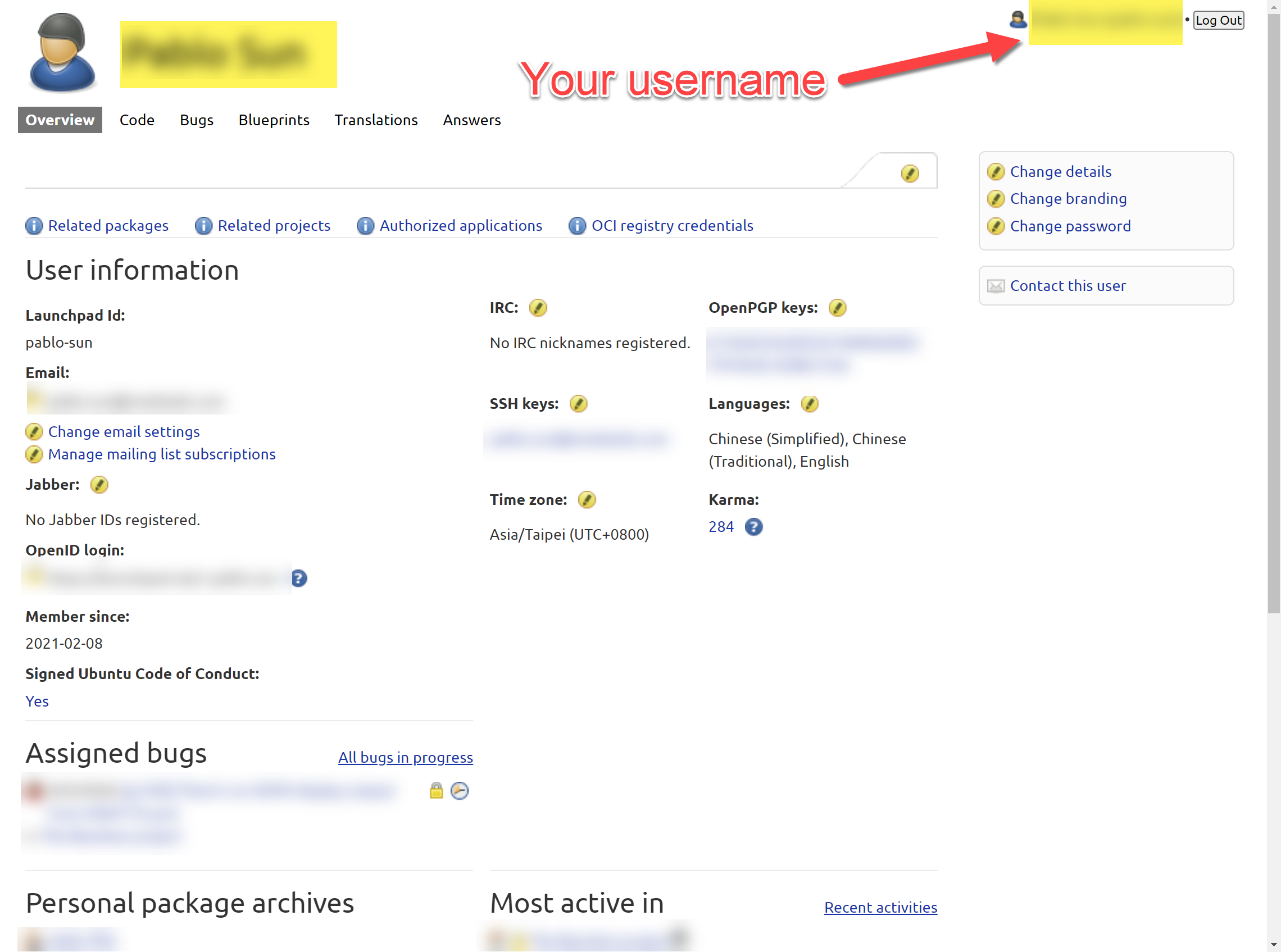
Please note that Launchpad is a Canonical service and is managed by Canonical. Please contact Canonical if you have trouble using Launchpad.