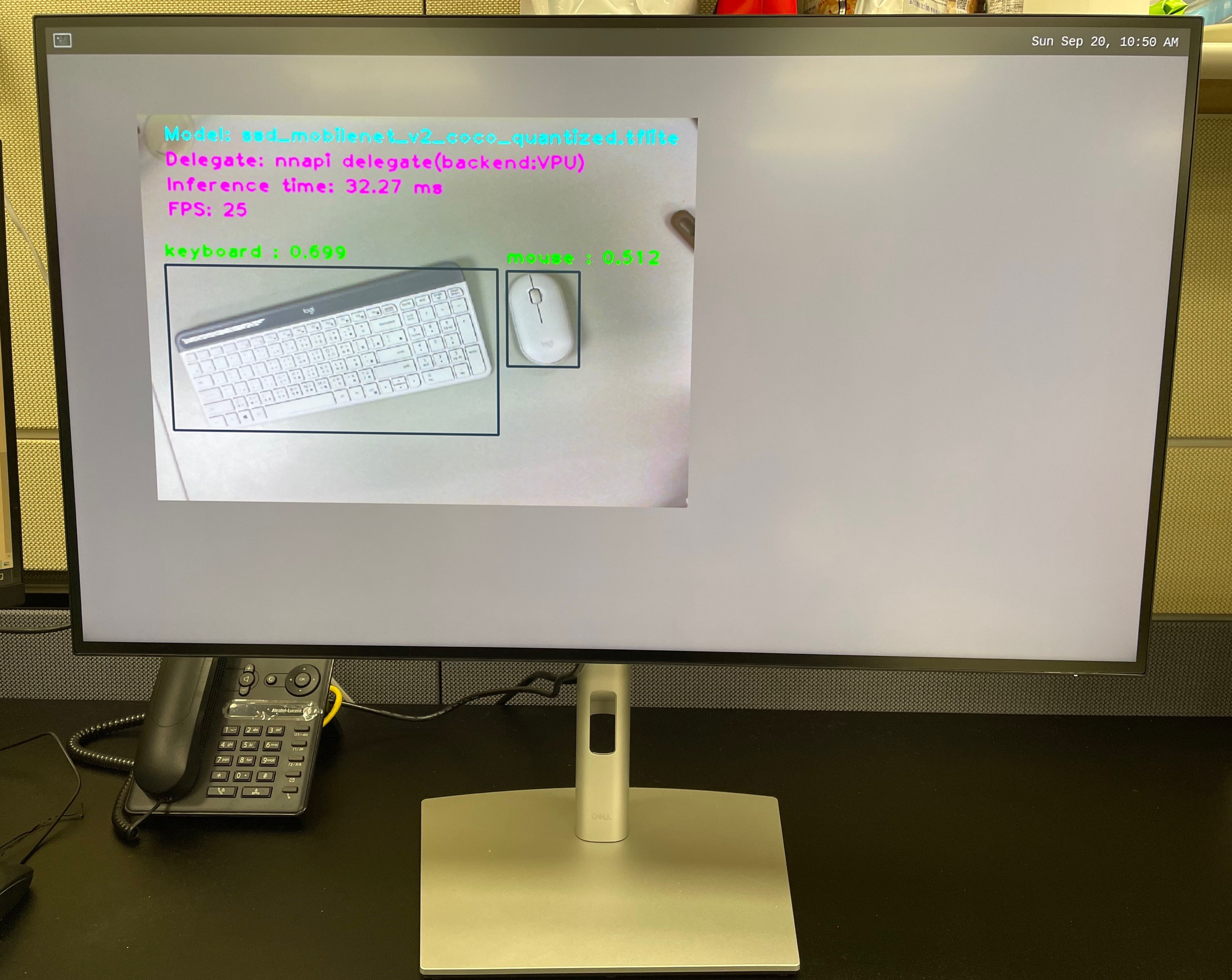Run the Demo
Following provides inference pipeline, you can change the configuration based on your needs.
Pipeline property
Property |
Value |
Description |
|---|---|---|
CAMERA |
/dev/videoX |
Camera device node (X may vary on different devices) |
API |
Genio 350-EVK: tflite |
Available backends resources |
Genio 1200-DEMO: tflite, neuronrt |
||
DELEGATE |
Genio 350-EVK: cpu, gpu, nnapi, armnn |
Available hardware resources. This property only take effet when API=’tflite’ |
Genio 1200-DEMO: cpu, gpu, armnn |
||
DELEGATE_OPTION |
backends:CpuAcc,GpuAcc,CpuRef |
Only take effet when DELEGAT=’armnn’, you can change the priority of the configuration |
MODEL_LOCATION |
i.e. ./ssd_mobilenet_v2_coco_quantized.tflite |
Path to the model |
LABELS |
i.e. ./labels_coco.txt |
Path to the inference labels |
Important
On Genio 1200, if the user chooses neuron as API,
there is no need to assign values to DELEGATE, DELEGATE_OPTION.
Because the backend it uses is determined by ncc-tflite when converting the tflite model to the dla model.
For the details of ncc-tflite, please refer to Neuron Compiler section.
The device node which points to
seninfis the camera. In this example, the camera is/dev/video3.
ls -l /sys/class/video4linux/
total 0
...
lrwxrwxrwx 1 root root 0 Sep 20 2020 video3 -> ../../devices/platform/soc/15040000.seninf/video4linux/video3
...
List supported formats
v4l2-ctl -d /dev/video3 --list-formats-ext
ioctl: VIDIOC_ENUM_FMT
Type: Video Capture
[0]: 'YUYV' (YUYV 4:2:2)
Size: Discrete 640x480
Interval: Discrete 0.033s (30.000 fps)
Interval: Discrete 0.042s (24.000 fps)
Interval: Discrete 0.050s (20.000 fps)
Interval: Discrete 0.067s (15.000 fps)
Interval: Discrete 0.100s (10.000 fps)
Interval: Discrete 0.133s (7.500 fps)
Interval: Discrete 0.200s (5.000 fps)
Size: Discrete 160x90
Interval: Discrete 0.033s (30.000 fps)
Interval: Discrete 0.042s (24.000 fps)
Interval: Discrete 0.050s (20.000 fps)
Interval: Discrete 0.067s (15.000 fps)
Interval: Discrete 0.100s (10.000 fps)
Interval: Discrete 0.133s (7.500 fps)
Interval: Discrete 0.200s (5.000 fps)
...
[1]: 'MJPG' (Motion-JPEG, compressed)
Size: Discrete 640x480
Interval: Discrete 0.033s (30.000 fps)
Interval: Discrete 0.042s (24.000 fps)
Interval: Discrete 0.050s (20.000 fps)
Interval: Discrete 0.067s (15.000 fps)
Interval: Discrete 0.100s (10.000 fps)
Interval: Discrete 0.133s (7.500 fps)
Interval: Discrete 0.200s (5.000 fps)
Size: Discrete 160x90
Interval: Discrete 0.033s (30.000 fps)
Interval: Discrete 0.042s (24.000 fps)
Interval: Discrete 0.050s (20.000 fps)
Interval: Discrete 0.067s (15.000 fps)
Interval: Discrete 0.100s (10.000 fps)
Interval: Discrete 0.133s (7.500 fps)
Interval: Discrete 0.200s (5.000 fps)
...
Important
Remember to adjust GPU frequency and CPU frequency to the max value so that the pipeline can achieve the best performance. Please find in GPU Performance Mode and CPU Frequency Scaling for the details.
Image Classification
You will need a v4l2 compatible camera (i.e. Logitech C922 PRO Stream in this case)
Example pipeline(1) - Inference with
ArmNNdelegate with CPU acceleration,API=tflite
CAMERA='/dev/video3'
API='tflite'
DELEGATE='armnn'
DELEGATE_OPTION='backends:CpuAcc,GpuAcc'
MODEL_LOCATION='mobilenet_v1_1.0_224_quant.tflite'
LABELS='labels.txt'
gst-launch-1.0 \
v4l2src device=$CAMERA ! "image/jpeg, width=1280, height=720,format=MJPG" ! jpegdec ! videoconvert ! tee name=t \
t. ! videoscale ! queue ! net.sink_model \
t. ! queue ! net.sink_bypass \
mobilenetv2 name=net delegate=$DELEGATE delegate-option=$DELEGATE_OPTION model-location=$MODEL_LOCATION api=$API labels="$(cat $LABELS)" \
net.src_bypass ! inferenceoverlay style=0 font-scale=1 thickness=2 ! waylandsink sync=false
Example pipeline(2) - Inference with
NNAPIdelegate,API=tfliteThis is available only on Genio 350-EVK.
There is no need for assigning value to
DELEGATE_OPTIONhere.
CAMERA='/dev/video3'
API='tflite'
DELEGATE='nnapi'
MODEL_LOCATION='mobilenet_v1_1.0_224_quant.tflite'
LABELS='labels.txt'
gst-launch-1.0 \
v4l2src device=$CAMERA ! "image/jpeg, width=1280, height=720,format=MJPG" ! jpegdec ! videoconvert ! tee name=t \
t. ! videoscale ! queue ! net.sink_model \
t. ! queue ! net.sink_bypass \
mobilenetv2 name=net delegate=$DELEGATE model-location=$MODEL_LOCATION api=$API labels="$(cat $LABELS)" \
net.src_bypass ! inferenceoverlay style=0 font-scale=1 thickness=2 ! waylandsink sync=false
Example pipeline(3) - Inference with
API=neuronThis is
NOTavailable on Genio 350-EVK.DLA model could be utilized only when API=neuron.
CAMERA='/dev/video3'
API='neuronrt'
MODEL_LOCATION='mobilenet_v1_1.0_224_quant.dla'
LABELS='labels.txt'
gst-launch-1.0 \
v4l2src device=$CAMERA ! "image/jpeg, width=1280, height=720,format=MJPG" ! jpegdec ! videoconvert ! tee name=t \
t. ! videoscale ! queue ! net.sink_model \
t. ! queue ! net.sink_bypass \
mobilenetv2 name=net model-location=$MODEL_LOCATION api=$API labels="$(cat $LABELS)" \
net.src_bypass ! inferenceoverlay style=0 font-scale=1 thickness=2 ! waylandsink sync=false
Note
The model, mobilenet_v1_1.0_224_quant.dla,
which is provided in /usr/share/gstinference_example/image_classification
was converted with arch=mdla2.0.
- Reference Output
This is from Example pipeline(2) on Genio 350-EVK
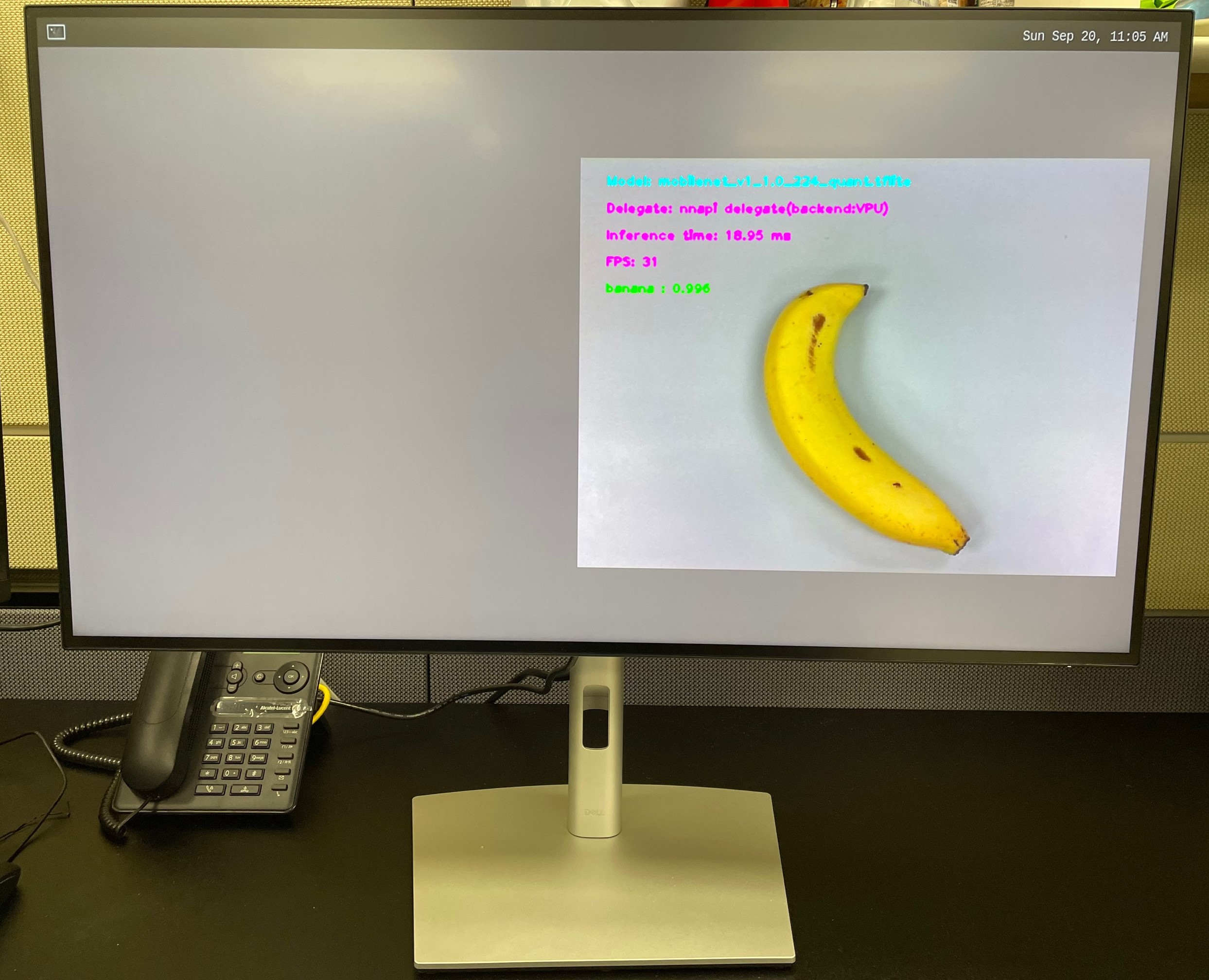
Object Detection
You will need a v4l2 compatible camera (i.e. Logitech C922 PRO Stream in this case)
Example pipeline(1) - Inference with
ArmNNdelegate with CPU acceleration,API=tflite
CAMERA='/dev/video3'
API='tflite'
DELEGATE='armnn'
DELEGATE_OPTION='backends:CpuAcc,GpuAcc'
MODEL_LOCATION='mobilenet_ssd_pascal_quant.tflite'
LABELS='labels_pascal.txt'
gst-launch-1.0 -v \
v4l2src device=$CAMERA ! "image/jpeg, width=1280, height=720,format=MJPG" ! jpegdec ! videoconvert ! tee name=t \
t. ! videoscale ! queue ! net.sink_model \
t. ! queue ! net.sink_bypass \
mobilenetv2ssd name=net delegate=$DELEGATE delegate-option=$DELEGATE_OPTION model-location=$MODEL_LOCATION api=$API labels="$(cat $LABELS)" \
net.src_bypass ! inferenceoverlay style=0 font-scale=1 thickness=2 ! waylandsink sync=false
Example pipeline(2) - Inference with
NNAPIdelegate,API=tfliteThis is available
onlyon Genio 350-EVK.There is no need for assigning value to
DELEGATE_OPTIONhere.
CAMERA='/dev/video3'
API='tflite'
DELEGATE='nnapi'
MODEL_LOCATION='mobilenet_ssd_pascal_quant.tflite'
LABELS='labels_pascal.txt'
gst-launch-1.0 -v \
v4l2src device=$CAMERA ! "image/jpeg, width=1280, height=720,format=MJPG" ! jpegdec ! videoconvert ! tee name=t \
t. ! videoscale ! queue ! net.sink_model \
t. ! queue ! net.sink_bypass \
mobilenetv2ssd name=net delegate=$DELEGATE model-location=$MODEL_LOCATION api=$API labels="$(cat $LABELS)" \
net.src_bypass ! inferenceoverlay style=0 font-scale=1 thickness=2 ! waylandsink sync=false
Example pipeline(3) - Inference with
API=neuronThis is
NOTavailable on Genio 350-EVK.DLA model could be utilized only when API=neuron.
CAMERA='/dev/video3'
API='neuronrt'
MODEL_LOCATION='mobilenet_ssd_pascal_quant.dla'
LABELS='labels_pascal.txt'
gst-launch-1.0 -v \
v4l2src device=$CAMERA ! "image/jpeg, width=1280, height=720,format=MJPG" ! jpegdec ! videoconvert ! tee name=t \
t. ! videoscale ! queue ! net.sink_model \
t. ! queue ! net.sink_bypass \
mobilenetv2ssd name=net model-location=$MODEL_LOCATION api=$API labels="$(cat $LABELS)" \
net.src_bypass ! inferenceoverlay style=0 font-scale=1 thickness=2 ! waylandsink sync=false
Note
The model, mobilenet_ssd_pascal_quant.dla,
which is provided in /usr/share/gstinference_example/object_detection
was converted with arch=mdla2.0.
- Reference Output
This is from Example pipeline(1) on Genio 350-EVK